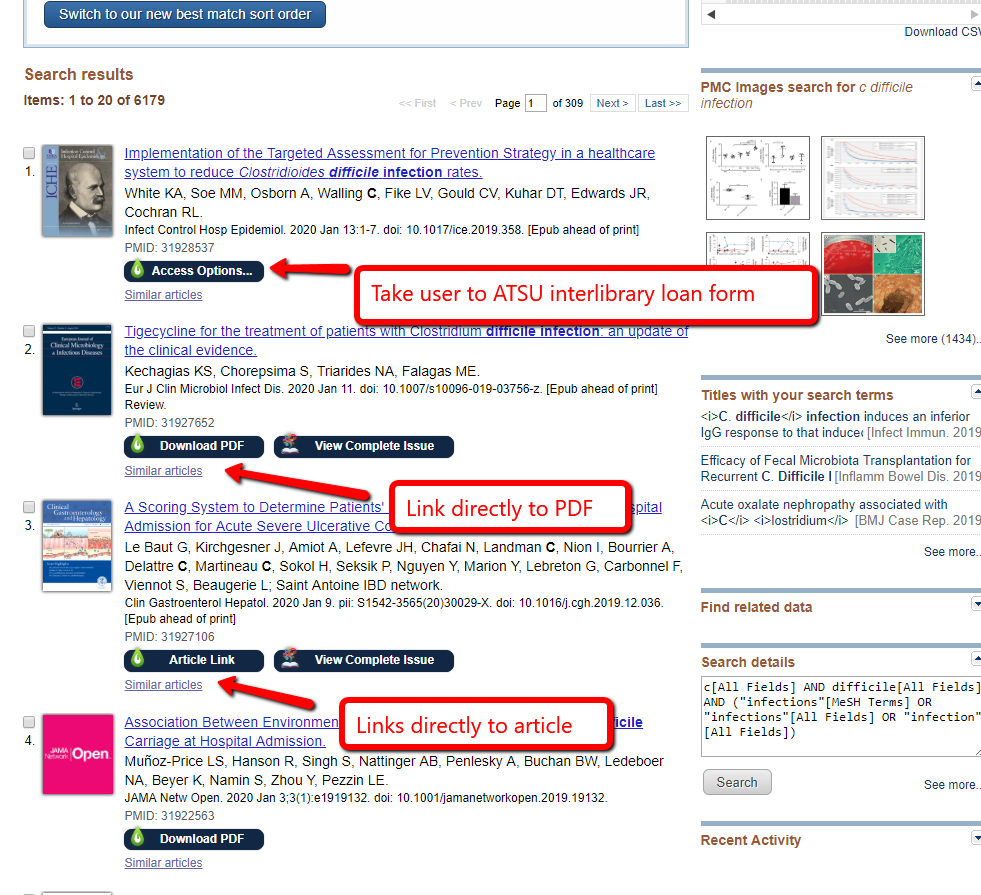January 2020 from the university librarian
Posted: January 22, 2020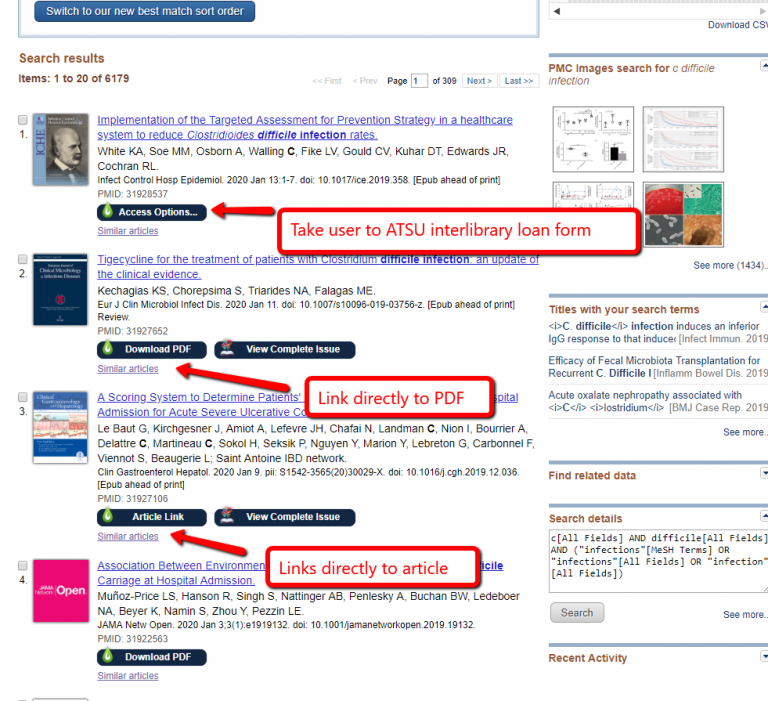
Big changes coming to PubMed
Big platform changes are coming to PubMed. In Spring 2020, the National Library of Medicine will switch over to a new platform streamlining the results screen and adding several improvements to the database. Susan Swogger writes about these changes extensively in our LibGuides summary. Here is a direct link to the new PubMed.
Four important points from Swogger’s summary:
- The default search wants natural language instead of Boolean structure. This means that you will still need to keep your string short and avoid unnecessary words, but won’t need to worry about AND OR NOT or punctuation for a basic sort of search. If you’re doing a more comprehensive search such as for a scoping or systematic review, you will still need to use Boolean or MeSH-contact the library for help if necessary.
- The Advanced Search has most of the same filters as before. You can select them from the dropdown and use a button to add them to a search formatter. If you have them memorized, you can type them straight into the query box itself. Nothing about how the filters works has changed, including the fact that the age, sex, and species filters limit your search to MEDLINE and ignore the newest unindexed articles.
- The Advanced Search screen shows your search history, but the Results screen does not right now, unlike the current PubMed. You can find it if you login to your personal My NCBI account just the same, however.
- The Results screen will default to sorting everything by Best Match rather than just showing the 3 best match articles at the top. If you want to sort your results by most recent, you will need to click that button at the top of the search results list.
If you’d like to find out more about this as they add and remove features without waiting to hear from us, it makes a regular appearance in NCBI Insights, the National Library of Medicine’s blog, under the PUBMED tag. This blog is also worth following in general if you have an interest in the National Institutes of Health’s scientific and biomedical databases, analytical tools for molecular data, or computational biology.
Making Better Connections to Full Text in PubMed
LibKey Nomad is a browser plugin which indicates the availability of the full text of an article in PubMed. If you use PubMed or search for articles on the Internet, read ahead to make your article access that much simpler.
LibKey Nomad is a Google Chrome browser extension allows single click access to library content from publisher websites, PubMed, and Wikipedia. It easily installs in seconds in Chrome and is pre-configured for A.T. Still University users. As shown above, this extension reviews our holdings and places the appropriate “button” next to the results listing for direct access to the article or directs you to our ILL form to quickly request the article.
How to install:
1. In a Chrome browser, search for “LibKey Nomad browser extension” and select the first link, or use this direct link.

2. Click the blue “Add to Chrome button” and click “Add Extension” on the pop-up window.

3. When the LibKey Nomad extension starts up, select “A.T. Still University” from the drop down list under “Select Institution.”

4. That’s it! Go search PubMed and enjoy that extra short cut.

Enjoy your winter.
by Hal Bright, MERLS, university librarian