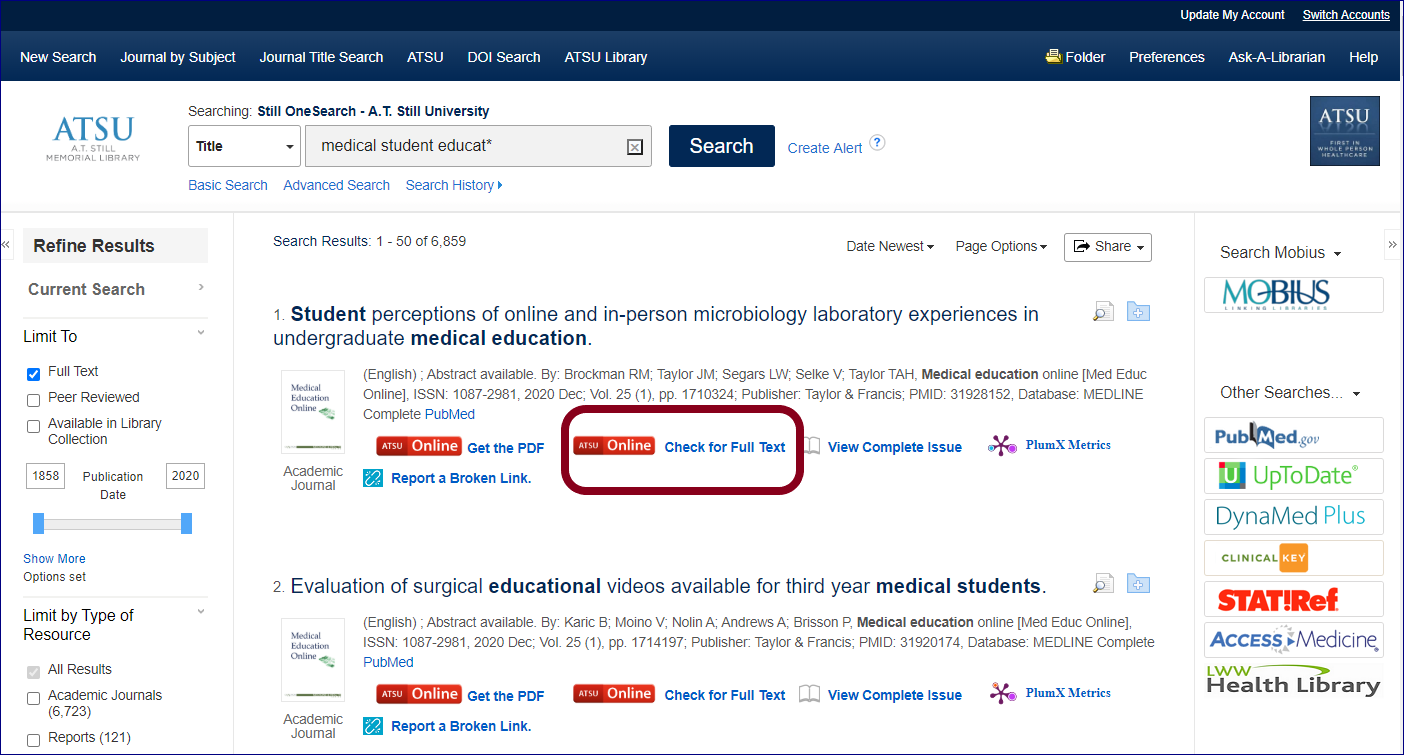Connecting with content via full text finder
Posted: July 21, 2020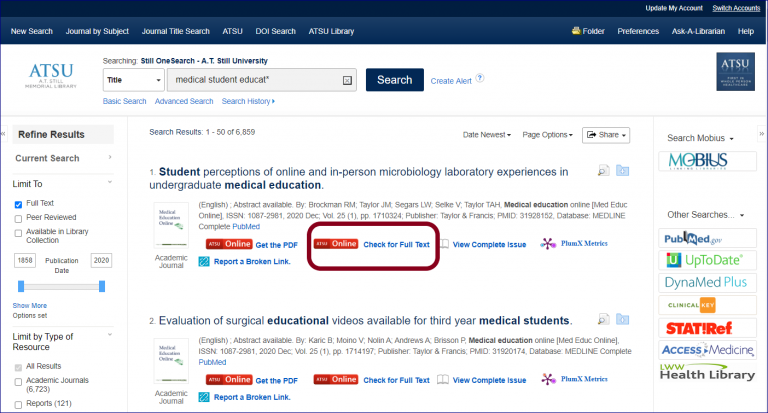
Still OneSearch is one of the most used resources on the library’s website to help students and faculty connect with a wide variety of electronic resources including books, articles, videos, and more. The full text finder (FTF) feature is like a roadmap that helps guide the connection between the resources we want and where it’s “parked” in the library (digitally speaking). Whenever the “Check for full text” feature is selected, FTF pulls up the roadmap to provide possible avenues of access.
Sometimes, several hyperlinked options appear like this:

When more than one linked option appears, it just means several possible alternative access points exist to help you get connected; click one of the links. If you experience problems connecting, use the linked interlibrary loan option or connect with a librarian for additional assistance.
by Lora Hanson, MLIS